What is a Website?
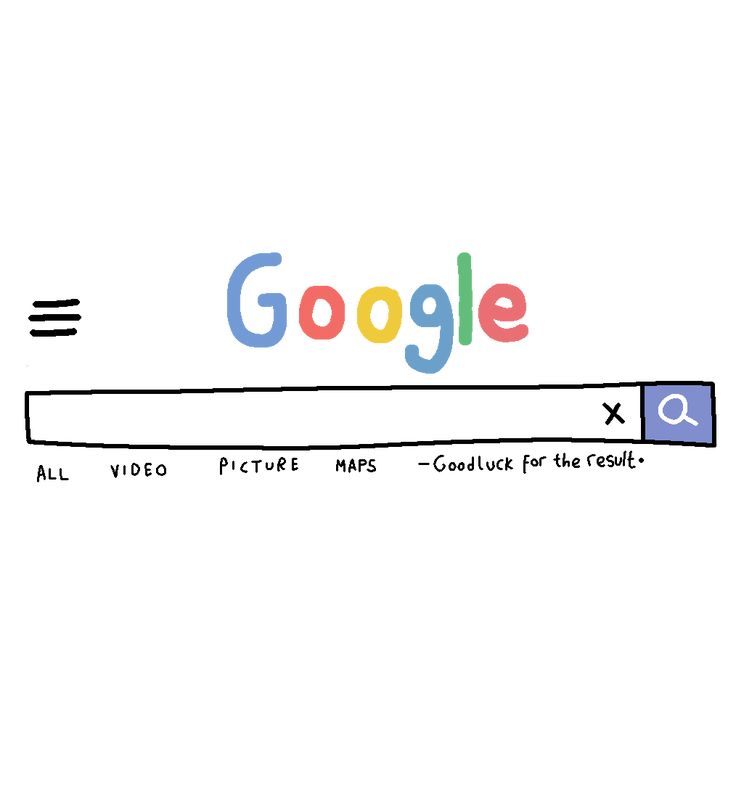
A website is the digital front door to your business, organization, or personal brand. Understanding its components and functionality is crucial in today's digital world.
A website is a collection of interconnected web pages that are accessible through the internet. It serves as a digital platform for individuals and organizations to share information, conduct business, and connect with others. In this article, we'll explore the fundamental components that make up a website and how they work together.
Core Components of a Website
Domain Name
A human-readable address for a website, like 'example.com'. It's what users type into their browser to access your site and serves as your digital identity on the internet.
Web Server
A computer system that stores website files and delivers them to users' browsers when requested. It's essentially the physical home of your website data.
Web Hosting
The service that provides storage space and resources for a website on a web server. It's what keeps your website accessible 24/7 to users worldwide.
Content
The text, images, videos, and other media that make up the website's substance. It's what delivers value to your visitors and helps achieve your website's purpose.
SSL Certificate
A digital certificate that encrypts communication between a website and a user's browser, providing security and trust. It's what puts the 'S' in HTTPS and shows the padlock icon.
How Does a Website Work?
Understanding the process of how websites deliver content to users helps appreciate the technology behind what seems like a simple interaction:
-
1User Enters Domain Name
The process begins when a user types a domain name (like cloudsequrity.com) into their browser's address bar and hits enter.
-
2DNS Lookup
The browser queries a Domain Name System (DNS) server to resolve the domain name into an IP address – the numerical identifier for the web server hosting the site.
-
3Server Connection
The browser establishes a connection to the web server associated with that IP address through the internet, using protocols like HTTP or HTTPS.
-
4Request and Response
The browser sends an HTTP request to the server, asking for specific web pages. The server processes this request, retrieves the requested files, and sends them back as an HTTP response.
-
5Browser Rendering
Finally, the browser interprets the HTML, CSS, and JavaScript code received from the server and renders the web page on the user's screen, complete with text, images, and interactive elements.
Technical Foundation: Languages and Technologies
Websites are built upon several fundamental technologies that work together to create the user experience:
HTML
HyperText Markup Language provides the structure of a webpage, defining elements like headings, paragraphs, links, images, and more. It's the skeleton of web content.
CSS
Cascading Style Sheets control the visual appearance of HTML elements, including layout, colors, fonts, and responsive design. It's what makes websites visually appealing.
JavaScript
This programming language adds interactivity and dynamic features to websites, enabling functionality like form validation, animations, and real-time content updates.
Databases
Many websites use databases to store and retrieve dynamic content, user information, or application data, enabling personalized experiences and content management.
Frameworks
Web frameworks like React, Angular, and Vue.js simplify development by providing pre-built components and structures for creating complex, interactive websites.
Types of Websites
Websites come in various forms, each designed to fulfill specific purposes:
-
Static Websites: Simple sites with fixed content that remains the same for all users. They're ideal for small businesses, portfolios, or informational sites with content that doesn't change frequently.
-
Dynamic Websites: Sites that display different content based on user interactions, preferences, or other variables. They often use databases and server-side processing for personalized experiences.
-
E-commerce Websites: Online stores that allow businesses to sell products or services directly to consumers, featuring product catalogs, shopping carts, and payment processing.
-
Blog Websites: Content-focused sites featuring regularly updated articles, posts, or entries, often organized chronologically and by categories or tags.
-
Web Applications: Complex websites that function like software applications, offering interactive features, user accounts, and specialized functionality beyond simple content display.
The Future of Websites
As technology continues to evolve, websites are becoming increasingly sophisticated, with trends like:
-
Progressive Web Apps (PWAs): Websites that offer app-like experiences with offline functionality, push notifications, and fast loading times.
-
AI and Machine Learning Integration: Websites that use artificial intelligence to personalize content, predict user needs, and provide smarter interactions.
-
Immersive Experiences: The integration of virtual and augmented reality elements to create more engaging and interactive web experiences.
-
Voice Interaction: Websites optimized for voice search and commands, adapting to the growing use of voice assistants and voice-controlled devices.
Conclusion
Websites have evolved from simple text documents to complex digital platforms that drive business, communication, and innovation. Understanding the fundamental components and processes behind websites helps appreciate the technology that powers our digital world and make informed decisions about creating or managing your own web presence.
Whether you're a business owner looking to establish an online presence, a developer building the next great web application, or simply a curious internet user, knowing how websites work provides valuable context for navigating our increasingly digital society.
